The Search Tree is a convenient structure that stores both search and layout information.
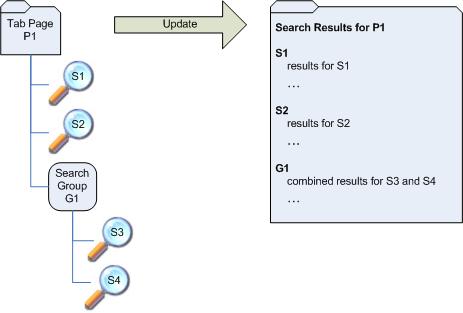
There are different types of searches that you can save in the Search Tree:
|
Search Type |
Description |
|
Standard Search |
Search by Title, or by Title and Description. The search query can be exactly what you enter on eBay, i.e. you can use the same query format.
You can restrict the search to one or more categories. Many standard ones are provided in the list including all the categories that are on eBay's category page. The category box will also accept an eBay category number if you want to use a category that is not on the list.
You can look up category numbers on the category page, drilling down if needed. You may also be able to extract the category number from the internet address. For example, you might see:
http://listings.ebay.com/pool1/plistings/list/all/category1212/index.html?from=R11
The category number in this example - 1212 - has been bolded and this is the number that you can use.
Note: The Category box has auto-completion capabilities. As you start typing, Prospector will attempt to make a match. |
|
Stores Search |
Search eBay Stores. |
|
Product ID Search |
Search the media categories (Books, Music, DVDs & Movies, and Video Games) by ISBN, UPC or EAN. |
|
By Seller |
Search by seller. Provide one or more sellers to see the items that they have listed. Use commas to separate multiple seller ids. |
|
By Bidder |
Search by bidder. Provide one or more bidders to see the items that they have bid on. Use commas to separate multiple bidder ids. |
|
By Category |
Retrieves the items in a category. New listings on these pages tend to show up well before they show up through the search pages, and these searches may be good for locating bargain-priced Buy It Now items. |
|
Captured Search |
A search that saves an eBay internet address. Captured Searches are useful for complex attribute searches, and for combining regional or international searches.
Note: Due to limitations in the eBay API, this search type can be slower than the other types. We recommend using one of the other search types where possible. |
|
Amazon.com Search |
Search by product code on Amazon.com. |
|
Half.com Search |
Search by product code on Half.com. |
|
RSS Feed Search |
A search that saves an RSS Feed address. You can use this to search CraigsList.com, classifieds sites and even news sources. |
Once saved, you can replay any or all of the searches - you can double-click on any item in the search tree to replay the searches belonging to that item, or you can choose to update all the tab pages at one go.