Purpose
![]()
The Seller Blocker lets you exclude the listings of sellers that you specify.
Access
This tool is available through the Prospector Tools toolbar.
Clicking on the Seller Blocker button brings up the Seller Blocker dialog.
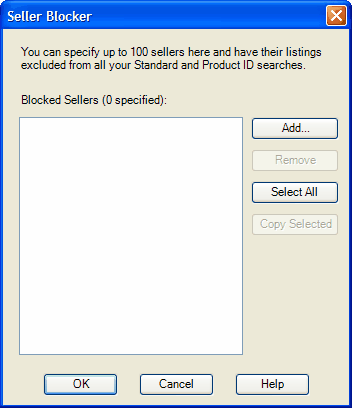
You can specify up to 100 sellers, and their listings would be excluded from all your Standard and Product ID searches.
Prospector lets you set up seller exclusions with each search as well (i.e. locally as opposed to globally as is done with this Seller Blocker). If Prospector should find search-specific exclusions, they would be combined with these global exclusions, subject to the eBay limit of 100 maximum.
|
Control |
Description |
|
Add |
Lets you add seller ids to the blocked list. |
|
Remove |
Removes the selected seller ids. |
|
Select All |
Selects all the seller ids. |
|
Copy Selected |
Copies the comma-separated seller ids to the Windows clipboard. |