This page of the Options dialog controls how searches are performed.
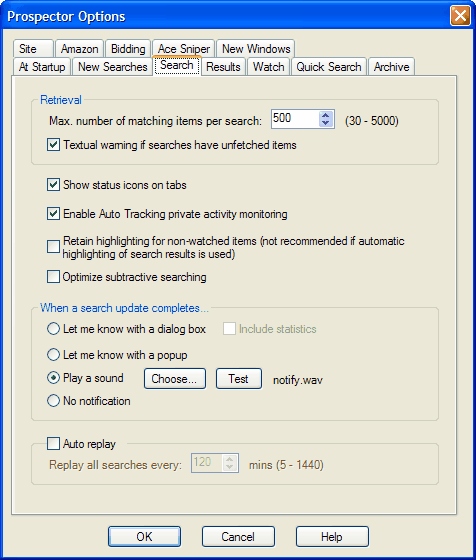
|
Control |
Description |
|
Max. items to display per search |
Search results can be filtered at eBay, and they can be further filtered locally on your machine. For each Search, Prospector will display at most this number of results. |
|
Textual warning if searches have unfetched items |
Provide a warning with the search results if the search limit has been reached and there still remain unfetched items. This may mean that the search query is too broad. |
|
Show status icons on tabs |
Show the update and download state of each browser page with an icon. This default is yes. The table below lists the icon colors and their meanings. |
|
Enable Auto Tracking private activity monitoring |
Auto Tracking collects seller information to help locate other items of interest. This default is yes. |
|
Retain highlighting for non-watched items |
Choose this option if you want to highlight items without adding them to the Watch List, and want this highlighting to be saved for the next time you run Prospector. This option is not recommended if you are automatically highlighting items through searches as it can slow performance. |
|
Optimize subtractive searching |
|
|
When a search update completes... |
Choose how you'd like to notified after a search update has completed. |
|
Auto replay |
Check the box if you want Prospector to replay all your saved searches at a regular interval.
Note When this frequency is changed, the next replay will occur in the specified amount of time. For example, if the value is changed to 120, the next replay will take place in two hours, and replays will be every two hours thereafter. |
The status icons used on the tab pages are:
|
Icon |
Description |
|
Brown |
Update scheduled. Shown when an Update All Pages is initiated and an update for the page is pending. |
|
Red |
Update in progress. The icon stays red for the duration of the update. |
|
Yellow |
Download in progress. The icon stays yellow for the duration of the download. |
|
Green |
Ready. |