Prospector's Bidder
Prospector's bidder helps you bid and buy. You can complete the task with fewer clicks and less text entry than by walking through eBay's sign-in and bid/buy process.
To make a bid, click on the Bid
button (![]() ), or choose Tools menu / Bid.
), or choose Tools menu / Bid.
This will bring up the Bid dialog:
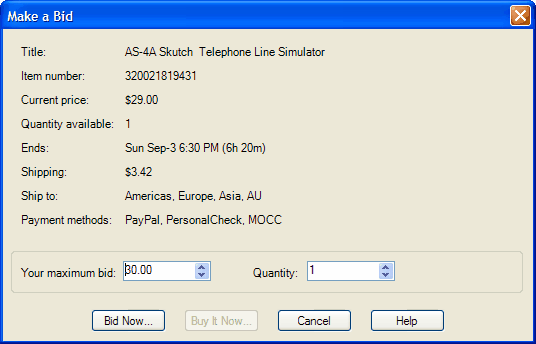
The details of the item are listed. Enter the maximum amount you are prepared to pay and the quantity.
Once you're ready, click on Bid Now. The item can be tracked and monitored with the Bid Status window.
Buttons
Depending on the listing, you have a few choices:
| · | Bid Now - make a bid immediately. |
| · | Buy It Now - purchase the item immediately. |
The other buttons are:
| · | Cancel - quit out of the dialog box without making any
changes. |
| · | Help - bring up this online help. |
Once a bid has been placed, the status of the item is tracked in the Watch List and in the Bid Status window.